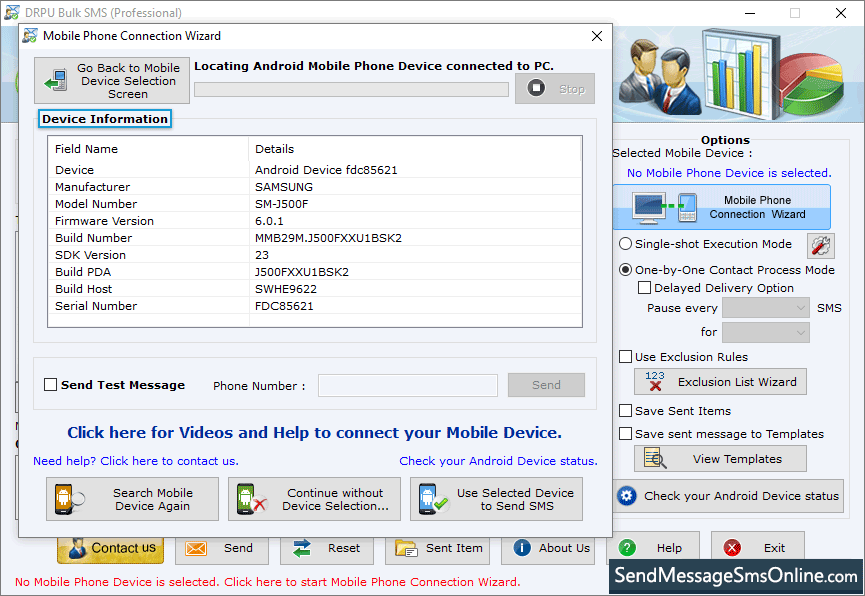
Wizard shows connected device list with COM Port, details, SMSC number and SMS mode. Select COM Port, opt SMS sending mode then click on “Use Selected Device to Send SMS” button.
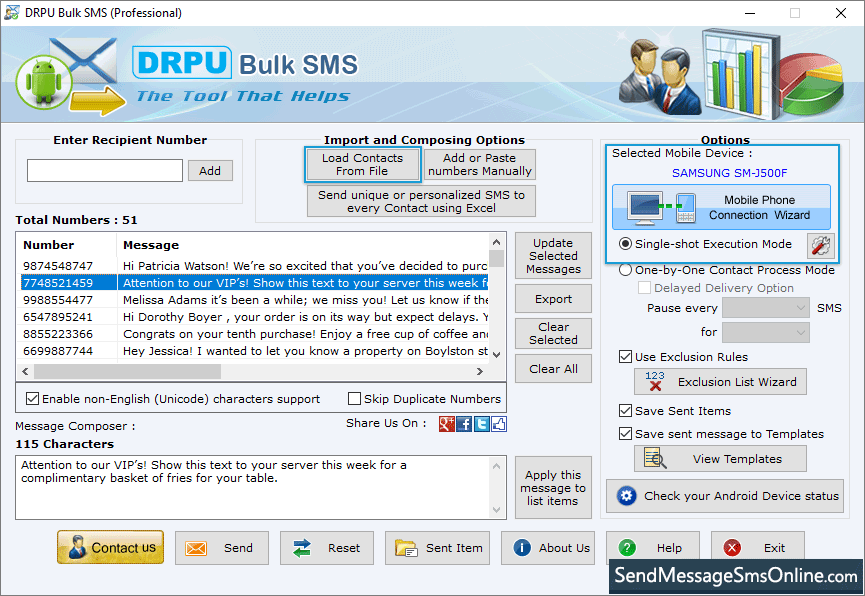
2 mobile phone devices selected. Load recipient number by clicking on "Load Contact from File" or "Add or Paste numbers manually" button. Select Delayed Delivery and other options then click on “Send” button.
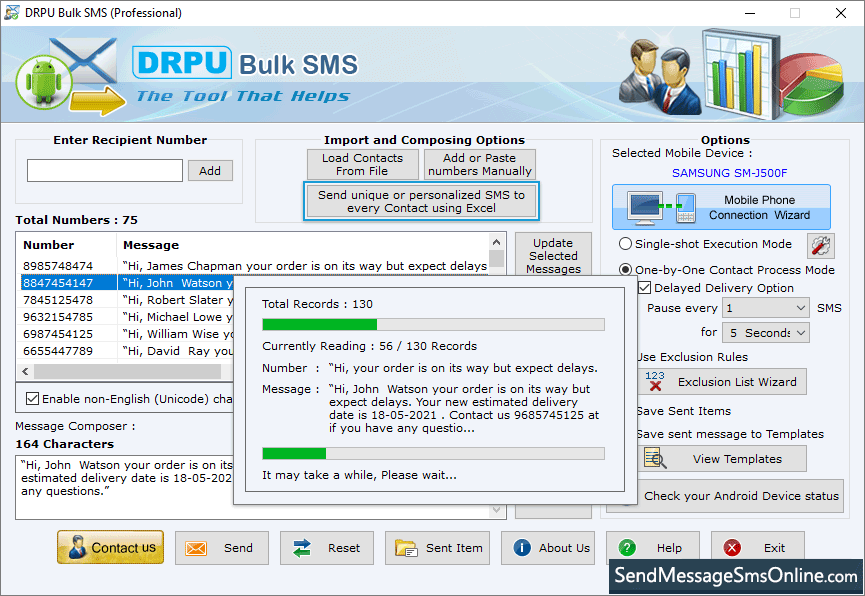
Above screenshot show running status of message sending process with number, messages, current status, status and retry details.
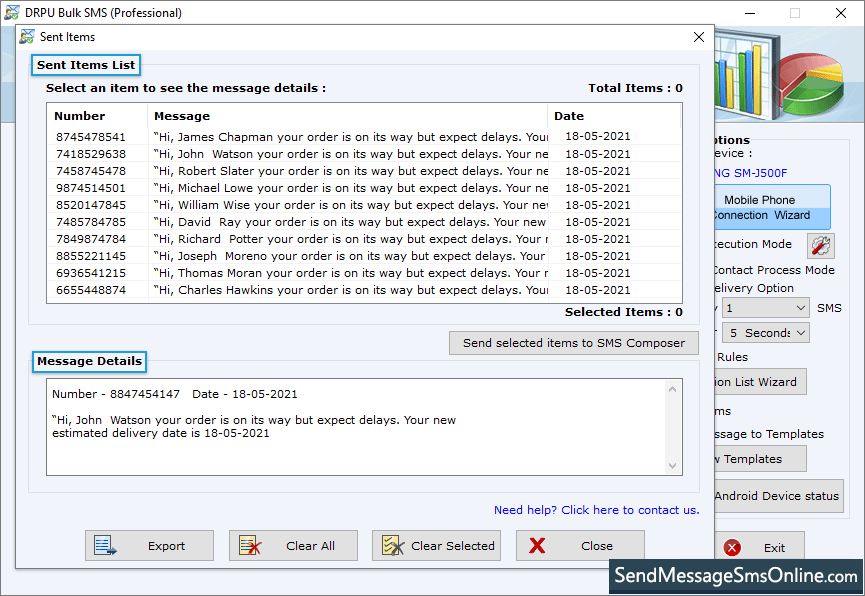
Sent item list shows entire sent messages with number, message, date and status. Select an item to view message details.